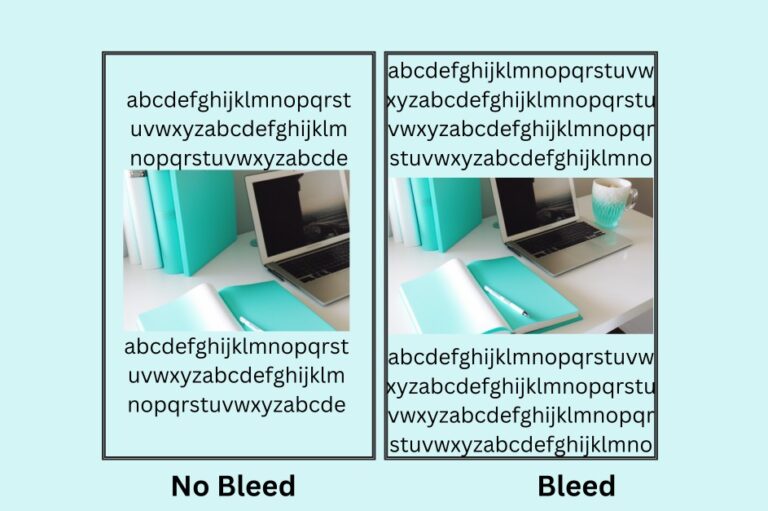Launching a new book is an exciting time for authors, and setting up a pre-sale period can generate buzz and anticipation among readers. Kindle Direct Publishing (KDP) allows authors to set up pre-sales for their books and promote and sell copies before the official release date. In this blog post, we’ll guide you through setting up a pre-sale for books sold on KDP, helping you build anticipation and boost sales for your upcoming release.
Step 1:
Determine the Pre-Sale Period Before setting up a pre-sale, decide how long you want the pre-order period to last. Consider your marketing timeline, manuscript completion, and promotional efforts. It’s recommended to have a pre-sale duration of at least a few weeks to generate sufficient interest and allow readers to secure their copies.
Step 2:
Finalize the Manuscript and Cover. Ensure your manuscript and cover art are complete and ready for publication before setting up the pre-sale. Proofread your manuscript thoroughly to eliminate errors, and ensure your cover is visually appealing and representative of your book’s content. These elements play a crucial role in enticing readers to pre-order your book.
Step 3:
Access Your KDP Account Sign in to your KDP account or create one if you haven’t already. Once logged in, access your KDP Dashboard, where you’ll find the “Bookshelf” section.
Step 4:
Add a New Title and Set Up Pre-Sale In the Bookshelf section, click on the “Create a New Kindle eBook” or “Create a New Paperback” button, depending on the format of your book. Fill in the required information, including title, author name, and book details. Scroll down to the “Pre-order” section, where you’ll set up the pre-sale for your book.
Step 5:
Set the Pre-Sale Start Date and Price. Select the pre-sale start date, which is the date when readers can start ordering your book. It should be at least three days ahead to allow sufficient time for processing. Choose the desired price for your book during the pre-sale period. You can also modify the price after the pre-sale period ends if desired.
Upload the Manuscript and Cover. Proceed to upload your finalized manuscript and cover art files. Follow the on-screen instructions to ensure your files meet KDP’s formatting guidelines. Double-check that the files are error-free and display correctly in the Kindle previewer or print preview. There is a feature in this section to the left where formatting can be automatically sized if there is an error. Review the formatting on each page to ensure that each page is exactly the way you want it.
Step 7:
Review and Confirm Pre-Sale Details Review the information you’ve entered, including the pre-sale start date, price, manuscript, and cover files. Ensure that all the details are accurate and align with your marketing plans. Once satisfied, click the “Save and Publish” button to initiate the pre-sale setup.
Step 8:
Promote Your Pre-Sale After setting up the pre-sale, and it’s time to promote your upcoming book to generate excitement and drive pre-orders. Leverage your online presence, social media platforms, author website, and email newsletters to inform your audience about the pre-sale opportunity. Offer incentives like exclusive content, signed copies, or limited-time discounts to encourage readers to pre-order.

Step 9:
Monitor and Prepare for Release Throughout the pre-sale period, monitor the progress of your pre-orders on your KDP Dashboard. Engage with readers, answer questions, and build anticipation by sharing updates and teasers on your social media channels. As the release date approaches, ensure all logistics are in place for a smooth transition from pre-sale to full availability.
Setting up a pre-sale for your book on KDP effectively creates anticipation, boosts sales, and engages with readers before the official release. By following these steps and effectively promoting your pre-sale, you can maximize the impact of your book launch and build excitement around your work. Remember to plan strategically, finalize your manuscript and cover, and utilize various marketing channels to ensure a successful pre-sale period.